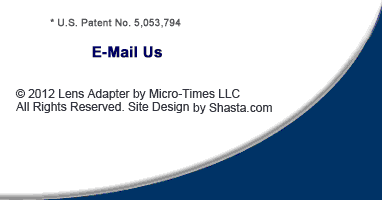|
General
Information:
The LE-Adapter
couples eyepieces of various optical devices that are between one half inch
(12mm) to 1 - 5/8 inch (41mm) diameter.
The 2Plus LE-Adapter accepts a range of
eyepieces diameters between 35mm (1 3/8”) to 60mm (2 5/16”).
The 2Plus LE-Adapter will function exactly like
our original. Cameras compatibility, cameras settings, installation procedures
are exactly the same. The only difference in the two adapters other than size is
the 2Plus adapter has fixed 28mm or 37mm filter threads.
Click Here for more information.
The quality of your
picture is primarily based on the quality of your optics.
Filter threads on cameras vary
widely. The Standard LE-Adapter can now be purchased with either a 28mm/52mm or
37mm/52mm coupling ring. If your filter threads are 52mm proceed to Step 1. If
your filter threads are 28mm or 37mm go to Step 2. If your Camera has different
size filter threads than stated above you can purchase an inexpensive step-up or
step-down adapter ring at your local camera store (or see end of instructions
for additional resources) to adapt from your filter size to either 37mm or 52mm.
On
some Cameras the lens is set slightly inside the camera body...in this case you
will need to purchase and install an inexpensive 37mm Haze Filter prior to
attaching the LE-Adapter coupling ring. You may need to remove the lens guard
protecting the filter lens prior to attaching your camcorder to the LE-Adapter.
These attachment procedures are applicable regardless of what type of eyepiece
you are connecting to ie. monoculars, binoculars, spotting scopes, telescopes,
night vision devices, microscopes, etc.

The LE-Adapter base
(A) and Coupler (B) are shipped pre-assembled.
U. S. Patent No. 5,053,794
Step 1 - If your camera
has 52mm filter threads
1. Insure the LE-Adapter Coupler (B) is threaded all the
way into the LE-Adapter (A) with the flat side of the coupler facing towards the
camera lens to prevent the 28mm or 37mm coupler threads from contacting the camera lens.
2. Thread the LE-Adapter on to the 52mm filter lens of your Camera.
3. Proceed
to Step 3.
Step 2 - If your camera
has 28mm or 37mm filter threads
1. Remove the LE-Adapter Coupler (B) from the LE-Adapter
(A)
2. Screw Coupler (B) onto the 37mm filter lens of your Camera
3. Screw the
LE-Adapter Base (A) onto the LE-Adapter Coupler (B)
4. Go to Step 3.
Step 3 -
Attaching the
eyepiece of the optic to the LE-Adapter
1. Set the three sizing screws of the
LE-Adapter (evenly) to the approx. diameter of the eyepiece. The LE-Adapter will
accept eyepieces from one-half inch (12mm) to 1 and 5/8 inch (43mm). Eyepiece needs to be
centered for best imaging.
2. Insert the eyepiece into the LE-Adapter and
Firmly
tighten the sizing screws equally to Lock the eyepiece of the device to the
LE-Adapter.
3. Check to insure that optic device is firmly locked with
LE-Adapter; you are now ready to begin shooting your subject.
Step 4 -
Detaching
Eyepiece from LE-Adapter
1. Securely hold the optic device attached to the
LE-Adapter with one hand and slightly loosen one of the sizing screws.
2. Remove
the optic device from LE-Adapter
3. Remove the LE-Adapter from the Camera in
reverse order as shown in Steps 1 & 2.


Focusing - Camcorders
and SLR Cameras
Most Camcorders and SLR Cameras on the market today will focus
the lens and set the aperture automatically when using the LE-Adapter attached to an
eyepiece or optic device...if the lens does not focus properly, set the mode to
Manual and set the Focus on Infinity. Always Focus the eyepiece or device, not
the Camcorder/Camera. Use the Zoom option to further increase magnification and
eliminate vignetting.


Focusing - Digital
Cameras
In order to eliminate vignetting
with digital still cameras, the camera must be set at "fixed
aperture" (ie., in the Aperture preferred mode setting rather than Program
or Shutter preferred). If your camera will not focus in the autofocus (AF) mode
set it in the "manual focus" (MF) mode and set the focus to Infinity.
In addition, the camera should be zoomed to full telephoto. Always focus the
device that the LE-Adapter is coupled to, not the camera.


Support Bar
Installation Instructions
Click Images
to Zoom In!
With the LE-Adapter
installed:
1. Rotate the LE-Adapter such that the nearest sizing screw is facing
downward; remove the bottom sizing screw.
2. Attach the Support Bar to the base
of the Camera with the tripod mounting screw and lightly tighten.
3. Align the
1-1/2" Support Bar Lockscrew with the now blank sizing screw hole and
thread the Lockscrew into it.
4. Tighten the tripod mounting screw.
5. The
Lockscrew should thread freely within the LE-Adapter threads...do not force when
threading the screw into the LE-Adapter…if the screw does not thread freely,
loosen the tripod screw from the camera and slide the Support Bar up or down on
the Lockscrew to a point where the Lockscrew does not bind within the
LE-Adapter. Retighten the tripod screw securely.
Note: The Support Bar
also has two threaded holes for attachment to a tripod.
Removal of Support Bar:
1. Loosen the tripod mounting screw
2. Unscrew the LE-Adapter Lockscrew
unil it
clears the LE-Adapter.
3. Remove the Support Bar by completely unscrewing the
tripod screw.
4. If
applicable, reinstall LE-Adapter screw previously removed to install Lockscrew..


Attaching Night Vision
or CCTV Device
to Another Optical Device
1. Most Nightvision
Pocketscope/CCTV lenses have 40.5mm filter threads. You will need to obtain a
40.5 to 37mm step down ring from your local camera store before going to Step 1
as described above.
2. Due to the variations of lens filter thread sizes on CCTV
cameras please contact us for additional information.
A lens thread of 25mm
focal length is required on both CCTV and Night Vision Scopes to eliminate
vignetting.


Notes and Precautions
 Be careful when screwing any filter or
device on the threads of your camera lens housing. Cross-thread it and you risk
damaging the lens and/or the camera. Seasoned pros know that when using screw
mounts you turn it backwards until you feel threads line up -- and then you turn
it carefully forward paying close attention to the alignment. Be careful when screwing any filter or
device on the threads of your camera lens housing. Cross-thread it and you risk
damaging the lens and/or the camera. Seasoned pros know that when using screw
mounts you turn it backwards until you feel threads line up -- and then you turn
it carefully forward paying close attention to the alignment.
The support bar should always be installed to support the
camera body when heavy optics are coupled with the LE-Adapter to prevent damage to
the body and/or the lens. Use a tripod or window-mount for steady viewing and/or
recording at high magnifications. On heavier optics, remove the rubber covering
from the eyepiece so that there will be metal to metal contact between the
LE-Adapter metal retaining band and the optics eyepiece. Increase the shutter
speed and/or use a 4x Neutral Density filter when excess light causes the
automatic iris on the camcorder/camera to close down.
The LE-Adapter is
unconditionally guaranteed against any defects for the life of the product. If
you have any problems just return the defective unit and we will replace it at no
charge. We also have a 30 day no-hassle return policy...if you are not
completely satisfied with the LE-Adapter just return it and we will promptly
refund the cost of the unit.
NO LIABILITY FOR
CONSEQUENTIAL DAMAGES- to the maximum extent permitted by applicable law, in no
event shall Micro-Times LLC or its suppliers be liable for any special, incidental,
indirect, or consequential damages whatsoever (including, without limitation,
damages for loss of business profits, business interruption, loss of business
information, or any other pecuniary loss) arising out of the use of or inability
to use this product, even if Micro-Times LLC has been advised of the possibility of
such damages. Because some states and jurisdictions do not allow the exclusion
or limitation of liability for consequential or incidental damages, the above
limitation may not apply to you. This guarantee does not cover any product or
any device attached to it which has been damaged by dropping, tampering,
servicing performed or attempted by unauthorized service agencies, misuse or
abuse.


Resource for
Step Rings
Cameras that do not have 37mm or 52mm lens threads will require the
purchase of a step ring which is available through your local quality camera
retailer for approximately $12.00. If you are unable to locate the proper step ring for
your particular camera the following company carries a wide selection:
B & H Photo
- 420 Ninth Ave., New York, NY 10001
Phone:
800-947-6628 or 212-444-6608 Fax: 212-239-7770
Web Site: www.bhphotovideo.com
Adorama Inc. - 42 West 18th
Street New York, NY 10011
Toll Free: 1 (800) 223-2500 (US and Canada)
Web Site: http://www.adorama.com/
|